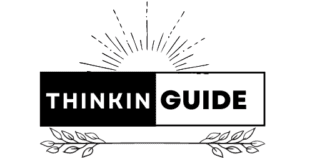|
Getting your Trinity Audio player ready...
|
Introduction
Skyscanner: Your Passport to Effortless Travel Planning
Welcome to the ultimate user guide for Skyscanner, your gateway to seamless travel experiences. In this comprehensive guide, we’ll empower you to become a savvy Skyscanner user. Discover how to navigate this powerful platform and unlock the best flights, hotels, and car rentals. We’ve also included frequently asked questions (FAQs) and insider tips to elevate your travel experience.
Table of Contents
1. Getting Started with Skyscanner
1.1 Creating Your Skyscanner Account
- Begin your Skyscanner journey by signing up for an account.
- Visit the Skyscanner website or mobile app.
- Register with your email address and create a secure password.
- Verify your email to activate your account.
- Congratulations! You’re now ready to explore the world with Skyscanner.
1.2 Navigating the Homepage
- Familiarize yourself with the Skyscanner homepage layout.
- Discover how to initiate flight, hotel, and car rental searches.
- Effortlessly navigate through the user-friendly interface.
1.3 Customizing Your Preferences
- Tailor your Skyscanner experience by setting preferences.
- Adjust currency, language, and region settings to suit your needs.
2. Searching for Flights
2.1 Finding the Best Flight Deals
- Enter your departure and arrival cities, travel dates, and passenger information.
- Explore the “Cheapest Month” feature for cost-effective travel times.
- Embark on spontaneous adventures with the “Search Everywhere” option.
2.2 Utilizing Filters for Precise Searches
- Refine your results using filters like airlines, layovers, and duration.
- Sort options by price, duration, or recommended flights.
- Narrow down your choices for the perfect flight.
2.3 Booking Your Ideal Flight
- Select your preferred flight and proceed with the booking process.
- Familiarize yourself with Skyscanner’s booking options and payment methods.
3. Hotel and Car Rental Search
3.1 Effortless Hotel Reservations
- Find and book hotels seamlessly on Skyscanner.
- Filter results by price, location, and user ratings.
- Make informed decisions with user reviews.
3.2 Securing a Rental Car with Skyscanner
- Search for rental cars within your destination.
- Compare options and reserve the ideal vehicle for your trip.
4. Flexible Travel Planning
4.1 Exploring the “Everywhere” Feature
- Ignite your wanderlust with searches to “Everywhere.”
- Discover exciting destinations and affordable prices.
4.2 Maximizing Savings with Date Flexibility
- Use Skyscanner’s flexible date search to find budget-friendly travel dates.
- Optimize savings by adjusting your travel dates accordingly.
5. Price Alerts and Notifications
5.1 Setting Up Price Alerts
- Learn how to set up price alerts for specific flights.
- Receive timely notifications when prices fluctuate.
5.2 Staying Informed with Notifications
- Understand the types of notifications Skyscanner provides.
- Ensure you’re always up-to-date with your travel plans.
6. Managing Your Bookings
6.1 Accessing and Viewing Your Bookings
- Easily access your booked flights and accommodations.
- Retrieve booking details with a simple click.
6.2 Making Changes or Cancellations
- Understand the process for modifying or canceling bookings.
- Check airline or hotel policies and associated fees.
7. Skyscanner Mobile App
7.1 Downloading and Installing the App
- Download and install the Skyscanner app on your mobile device.
- Unlock the convenience of planning your travels while on-the-go.
7.2 Seamless Travel Planning On-the-Go
- Discover the advantages of using the Skyscanner mobile app.
- Access your bookings and price alerts anytime, anywhere.
8. FAQs (Frequently Asked Questions)
8.1 Answers to Common User Queries
Q1: What is Skyscanner, and how does it work?
- A1: Skyscanner is a travel search engine that helps you find and compare flights, hotels, and car rentals from various providers. It works by searching multiple travel websites and airlines to present you with a wide range of options based on your search criteria.
Q2: Is creating a Skyscanner account necessary to use the platform?
- A2: While you can use Skyscanner without creating an account, having one can provide benefits like managing your bookings and setting up price alerts. It’s a quick and free process to sign up.
Q3: How do I find the best flight deals on Skyscanner?
- A3: To find the best flight deals on Skyscanner, follow these tips:
- Be flexible with your travel dates and consider searching for flights in the “Cheapest Month.”
- Explore the “Everywhere” feature to discover budget-friendly destinations.
- Set up price alerts to get notifications when prices drop.
Q4: Can I book hotels and car rentals through Skyscanner?
- A4: Yes, Skyscanner allows you to book hotels and car rentals. You can search for accommodations and vehicles, compare options, read reviews, and make bookings directly through the platform.
Q5: How do I set up price alerts on Skyscanner?
- A5: Setting up price alerts on Skyscanner is easy:
- Perform a flight search with your preferred criteria.
- Click on the “Get Price Alerts” button.
- Provide your email address to receive notifications when prices change for that specific route.
Q6: Are the prices on Skyscanner always up-to-date?
- A6: Skyscanner strives to provide accurate and up-to-date prices. However, prices can change frequently due to airline and hotel policies, demand, and availability. It’s advisable to book as soon as you find a suitable option.
Q7: Can I make changes or cancel my bookings through Skyscanner?
- A7: Skyscanner is a search and comparison platform. To make changes or cancel bookings, you’ll need to contact the airline, hotel, or car rental provider directly. Skyscanner provides booking details to help facilitate this process.
Q8: Is Skyscanner available as a mobile app, and how can I download it?
- A8: Yes, Skyscanner offers a mobile app for both iOS and Android devices. To download it, visit your device’s app store (App Store for iOS or Google Play for Android), search for “Skyscanner,” and install the app.
Q9: Is Skyscanner safe to use for booking flights and accommodations?
- A9: Skyscanner is a reputable and trusted platform used by millions of travelers worldwide. It does not handle payments directly but redirects you to the official websites of airlines, hotels, and car rental companies for booking, ensuring secure transactions.
Q10: Can I use Skyscanner for international travel planning?
- A10: Yes, Skyscanner is a versatile tool for both domestic and international travel planning. You can search for flights, hotels, and car rentals to destinations around the world.
Conclusion
This ultimate guide, complete with FAQs and insider tips, equips you with the knowledge and tools needed to navigate Skyscanner effortlessly and enhance your travel planning. Whether you’re booking flights, hotels, or car rentals, Skyscanner simplifies the process, ensuring your journey is as seamless as possible. Start your travel adventure with confidence using Skyscanner today!