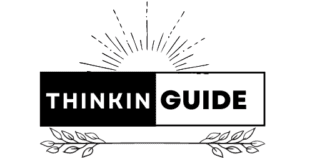|
Getting your Trinity Audio player ready...
|
Introduction
Are you an avid traveler looking for the best flight booking platform to simplify your journey? Look no further than Kiwi.com, a powerful travel search engine that can help you find the most affordable and convenient flight options for your next adventure. In this comprehensive guide, we will walk you through everything you need to know about using Kiwi.com to book flights efficiently and save money.
Table of Contents:
- What Is Kiwi.com?
- Overview of Kiwi.com and its unique features.
- Creating an Account
- Step-by-step instructions on how to sign up for a Kiwi.com account.
- Search and Booking Process
- How to search for flights and book tickets with Kiwi.com.
- Best Practices for Finding Deals
- Pro tips for securing the best flight deals using Kiwi.com.
- Managing Your Bookings
- How to view, modify, and cancel your bookings on Kiwi.com.
- Kiwi.com Guarantee
- Learn about the Kiwi.com Guarantee and how it protects your journey.
- Kiwi.com Mobile App
- A guide to using the Kiwi.com app for on-the-go bookings.
- Frequently Asked Questions (FAQs)
- Answers to common user queries about Kiwi.com.
1. What Is Kiwi.com?
Kiwi.com is a leading online travel search engine that specializes in finding the best flight deals by combining flights from different airlines to create unique and cost-effective itineraries. With a user-friendly interface and powerful search algorithms, Kiwi.com is designed to help you save both time and money when booking flights for your trips.
2. Creating an Account
Before you start booking your dream flights on Kiwi.com, you’ll need to create an account. Here’s how:
- Visit the Kiwi.com website.
- Click on the “Sign Up” or “Create an Account” button.
- Fill in your personal information and create a secure password.
- Verify your email address by clicking the confirmation link sent to your inbox.
- Congratulations, your Kiwi.com account is now ready!
3. Search and Booking Process
Now that you have an account, let’s explore how to search and book flights on Kiwi.com:
- Visit the Kiwi.com homepage.
- Enter your departure and arrival cities, travel dates, and the number of passengers.
- Click “Search Flights” to view a list of available options.
- Use filters to refine your search by price, duration, and stops.
- Select the flight itinerary that suits your preferences.
- Follow the on-screen instructions to complete your booking, providing passenger details and payment information.
- Review your booking summary and confirm the purchase.
4. Best Practices for Finding Deals
To maximize your savings and travel smartly with Kiwi.com, consider these tips:
- Be flexible with your travel dates and airports.
- Keep an eye out for deals by setting up fare alerts.
- Utilize the “Nomad” feature for multi-city adventures.
- Consider layovers and alternative airports for cheaper flights.
- Book well in advance for the best prices.
List of 80 Best Countries For Tourism in the world Check Here
5. Managing Your Bookings
Kiwi.com makes it easy to manage your flight bookings:
- Log in to your Kiwi.com account.
- Go to the “My Bookings” section to access your reservations.
- Here, you can make changes, such as adding baggage or modifying passenger details.
- If needed, you can also cancel a booking through the platform.
6. Kiwi.com Guarantee
Kiwi.com offers a Kiwi.com Guarantee to provide peace of mind to travelers. This guarantee covers:
- Flight delays and cancellations.
- Missed connections due to delays.
- Rebooking of missed flights.
- Accommodation and meals during disruptions.
7. Kiwi.com Mobile App
For travelers on the move, Kiwi.com offers a convenient mobile app. Download it from your app store to:
- Search and book flights anytime, anywhere.
- Access your bookings on your smartphone.
- Receive real-time updates on your journey.
8. Frequently Asked Questions (FAQs)
Here are answers to some common questions about using Kiwi.com:
- How does Kiwi.com find cheap flights?
- What happens if my flight is delayed or canceled?
- Can I book multi-city trips on Kiwi.com?
- Is Kiwi.com safe to use for bookings?
Conclusion
With Kiwi.com, you can unlock a world of affordable and flexible flight options for your travel adventures. By following the steps and tips outlined in this guide, you’ll be well-prepared to book flights like a pro and explore the globe without breaking the bank. Happy travels!